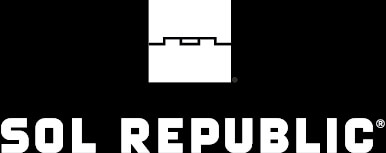
Looking for support?
SOL REPUBLIC
3000 Pontiac Trail
Attn: Dept. 168
Commerce Township, MI 48390
Phone: 1.877.400.0310
Email: CLICK HERE
Hours: 8:30am to 7:00 ET
Monday - Friday
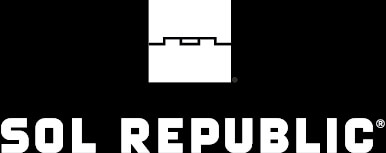
SOL REPUBLIC
3000 Pontiac Trail
Attn: Dept. 168
Commerce Township, MI 48390
Phone: 1.877.400.0310
Email: CLICK HERE
Hours: 8:30am to 7:00 ET
Monday - Friday